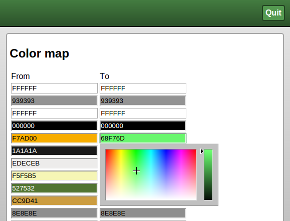Color map
Platform: Windows, OSX, and GNU/Linux
This program lists all the colors in CSS, SVG, and XML files. Files without extension are also supported. It also allows you to replace a color with another one in the files.
Usage
Open the program with a file or a folder. When opened with a folder the folder is searched recursively for files.
The quit button can be used to close the program in browsers that don't work well with the unload event or synchronous HTTP requests. In other browsers, you can just close the window or tab.
The executable binary file that comes with the program is a copy of Exposer. Exposer is free software and its source code can be found here.
Windows Download OSX Download GNU/Linux DownloadExposer
Platform: Windows, OSX, and GNU/Linux
Overview
Web apps offer many features of native apps, but unfortunately, they still don't provide everything that is expected from a native app. This program allows you to develop web apps that run in the local machine and have access to all platform features.
To accomplish this, the program run as a tiny web server that only serves in the host. After you run the program, it launches the default web browser pointed to the web app located in the same folder as the server. Platform features are provided to the web app via HTTP requests to the server. This way, when you click the program or open a file with the program, the browser is launched with a page that can access the file and do things that regular native apps can do. Another way of looking at Exposer is to look at it as a regular native app that uses the default browser to draw its GUI.
Usage
Put an index.html file in the same folder as the
executable. The HTML file can use the
API to access
platform features. The web app should send the quit message to the
server when the work is done. A good moment is in the
beforeunload event, and the request should be asynchronous
to make sure the request is completed before the page closes.
If you run the application via the command line you can get access to all the traffic exchanged between the web app and the server.
Features
- Free software.
- HTTP debug information.
- Light weigh: It uses the browser already installed in your machine.
- Portable: No need to install an additional JavaScript interpreter like nodejs.
- No dependencies: The only library used is the OS API.
- Cross platform: Can be compiled in Windows, OSX, and GNU/Linux whitout modification.
More technical information and the source can be found here.
Windows Download OSX Download GNU/Linux DownloadDesktop Slider
Platform: Windows
Overview
Have you ever felt lost with many windows spread over your desktop? If your answer is yes, then this program is for you. Instead of spending your precious time hunting for windows, just move them side by side and navigate through them.
One way to see Desktop Slider is to see it as a program that makes the desktop infinite and transforms the screen into a movable camera that shows part of it. You can move the camera with the mouse while holding the keyboard and/or mouse buttons. That way you can put your windows side by side and move along them.
Features
- Freeware: The program is free to use.
- Portable: All configurations are stored in an .ini file in the folder of the application.
- Customizable: Buttons and velocity are configurable.
- Snap to border: Windows will snap to screen border if this option is set.
Usage
Left click on the notification icon will move the camera to the selected window, right click will bring the menu.
More technical information can be found here
Download